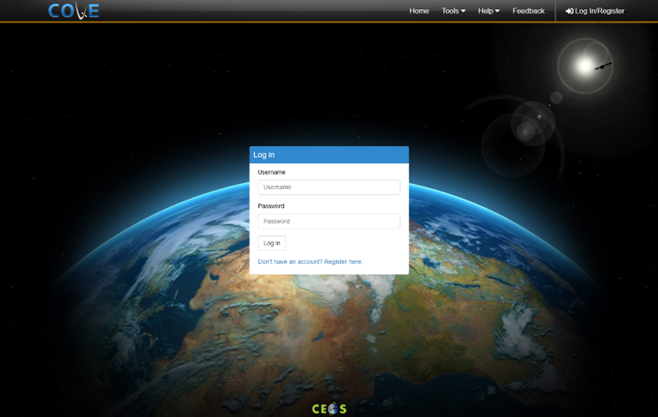Users may register to create a COVE user account. To register for an account, click on the "Log In/Register" link on the title menu bar. Next click on the "Don't have an account? Register here." link at the bottom. Registering for an account only requires a username, password, and email address. Once these parameters are entered, click the "Register and Log In" button.
While logged into a COVE user account, COVE maintains a task history for the user, which may allow results of tasks to be reloaded in the future. User accounts are also recommended for creating, maintaining, and submitting tasks with user regions and custom missions. To log into a COVE user account, click on the "Log In/Register" link on the title menu bar. While a user is logged into an account, the title menu bar will show "Logged in as:" username next to a "Log out" link.