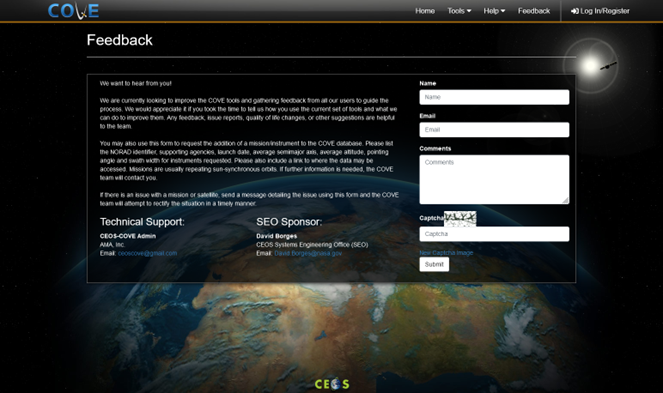On occasion, users may need to contact the COVE development team when questions or problems with the various tools arise. Users may also submit a request to add a mission/instrument combination to the COVE database. The feedback link is located on the title menu bar.
Contact form submissions require users to enter a name (first and last), email address, and a description of the request. Also, enter the captcha string and click the Submit button to send the request. A copy of the request will be emailed to the user, and the COVE development team. The team will evaluate and respond to the request as soon as possible.